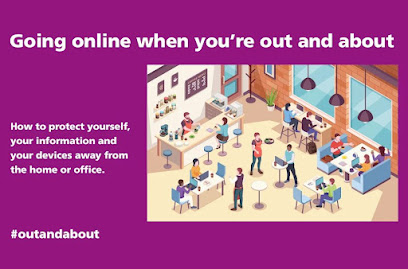• Never use Wi-Fi hotspots when doing anything private or sensitive: they may be insecure, or somebody may have set up a fake hotspot to intercept what you’re doing. Instead, use your data or a secure mobile router (dongle), or wait until you can connect to secure Wi-Fi. If you use a VPN (virtual private network), bear in mind that the provider could
access your communications.
• Use Bluetooth and mobile fi le-sharing apps with care. Ensure they’re switched off when not required. If you do use Bluetooth, make sure your devices are not left ‘discoverable’. Don’t pair devices in public in case someone is scanning you while you create the connection. Restrict access to unknown, paired devices. Never accept fi ls transmitted via Bluetooth from unknown or suspicious sources.
• Never leave devices unattended, nor in view when not using them, on your seat or table, at the gym, in a vehicle or on public transport.
• Be aware of who’s around you and may be watching what you are doing online. Consider using a privacy filter which effectively obscures your screen from people sitting either side of you.
• Avoid getting distracted by somebody who could steal your device.
• Try not to use your device or have it on show when walking around. You could risk becoming a victim of theft and your personal safety could be compromised.
• Don’t forget that many apps connect to the internet in the background so you should check your settings to be sure of what information is being sent.
• Consider disabling geolocation on devices and apps (including social media and fitness apps and your camera). Ensure your home or place of work isn’t revealed if the device falls into the wrong hands or its security is compromised.
Click here for more info.